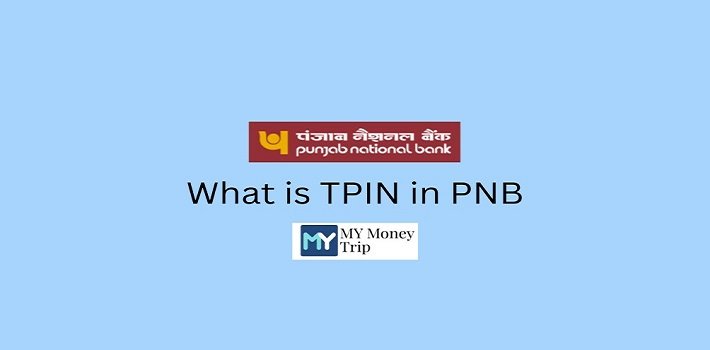Punjab National Bank always gives priority to the customer’s security and offers them the best services. The bank has introduced TPIN (Transaction Personal Identification Number) to ensure the customer’s financial transactions. As financial frauds are growing rapidly, this step of PNB for safeguarding their customers’ financial transactions is highly commendable. We will learn more about what is TPIN in PNB, its features, how to generate it, and many more.
What is TPIN?
TPIN PNB is a 4-digit identification number that the customer can set to validate their identity and authorize transactions. It works as an additional layer of security to safeguard online transactions and ensure the transactions can only be done by the authorized person. Additionally, it protects the sensitive details of the customer from fraudsters.
Features of TPIN PNB
PNB TPIN is highly useful for customers because of its features mentioned below:
- TPIN is used mainly for personal banking services.
- It is a 4-digit numeric code that is set by the customer as per their choice.
- The TPIN PNB is a step toward enhancing the security of transactions during phone-based banking.
- Before each transaction, customers need to enter their TPIN to continue the transaction.
What is the Importance of TPIN?
TPIN is very crucial in PNB telebanking due to the reasons mentioned below:
- Enhancing security: TPIN PNB prevents unauthorized transactions from your bank account through mobile. Every time someone tries to make a transaction, it cannot be completed without entering the correct TPIN.
- Convenience: PNB customers can easily conduct financial transactions from their mobile. They are no longer required to visit the bank to transfer money.
- Authentication: When the customer enters TPIN PNB before each transaction, it authenticates that the authorized person is conducting the transaction. In short, it verifies the customer’s identity before allowing a transaction.
- Protection Against frauds: TPIN ensures that the transactions are conducted only by the account holder. It safeguards the account from fraud invasions.
How to Generate PNB TPIN?
You can generate the TPIN using 2 methods as discussed below:
1. Through PNB Customer Care
If you wish to generate the TPIN PNB through customer care, follow the steps below:
- Use your registered mobile number to call PNB customer care at 1800 180 2222 or 1800 103 0000.
- Follow the instructions given by IVR.
- Select the TPIN generation option.
- Input your PNB account number and further ask for details for authentication.
- Set your TPIN as per your choice.
- You will get the confirmation of successfully setting up the TPIN PNB.
2. By visiting the PNB Branch
You can also generate the TPIN through the PNB Branch by following the below-listed steps:
- Go to your nearest PNB branch or the one where you have the account.
- Request the bank executive to get the TPIN generation form.
- FIll the form carefully with correct details and submit it to the bank executive.
- After verification, you will get your TPIN through SMS or Post.
How to use PNB TPIN?
Once you know what is TPIN in PNB, you can use TPIN to avail various services such as:
1. Mobile Banking
If you are using a mobile app, you can use TPIN PNB to secure your transactions and enhance the security of your account. Here are the steps to set the TPIN on the mobile app:
- Enter your credentials for the PNB mobile app login.
- Press the “View Card” option and then “My Profile”.
- Here, you need to change your TPIN and type the OTP in the provided space.
2. Internet Banking
Using TPIN while using Internet banking can help you securely pay your bills, check your balance, and transfer money to other accounts.
3. Phone Banking
There is a customer care number dedicated to phone banking where you can get help in conducting various financial activities.
What are the Security Tips for using TPIN in PNB?
Here are the best practices that you must follow:
- Never Share your TPIN with Anyone: TPIN is highly confidential and you must never share it with anyone, not even with the bank representatives.
- Keep Changing: Make a habit of changing your TPIN regularly to ensure your TPIN is not leakable.
- Make Strong TPIN: You can set your TPIN as per your choice but make sure your TPIN is strong and no one can guess it easily. For example, avoid setting TPIn as your birth date or mobile number.
- Never Enter TPIN on Call: If you ever receive a call from anyone claiming that they are speaking from your bank, never trust such calls and enter the TPIN on call. They can be fraudsters because bank executives never ask customers to enter their TPIN on call.
- Use Secure Networks: Use phone banking for transactions only using the secure network to prevent fraud from entering your account.
Conclusion
PNB TPIN is a very confidential aspect of your bank account and you must never share it with anyone. The TPIN ensures the security of your account details, transactions, and all critical information. Creating TPIN ensures that no scammer can enter your account easily. It works as a security shield on your bank account, especially in digital mode.
FAQs
What is the solution in case I forget my TPIN?
Ans. If you forget your TPIN, you need to visit the nearest branch and ask for help from the bank executives, they will help you to get the new TPIN.
How to know what is TPIN in PNB?
Ans. You can know your TPIN in PNB by visiting the branch personally and asking the executives for help. They will ask you for some details and after verification, you will get your TPIN.
How to reset the TPIN online?
Ans. You can easily reset the TPIN using your mobile app by clicking “My Profile” and choosing reset TPIN. You will get the OTP, enter it in the space provided and you will be able to generate a new TPIN.
After how many days can I change my TPIN?
Ans. You can change your TPIN after 2-3 months. It is advised by the bank to keep changing your TPIN every 2-3 months to ensure the security of your account.
What is the fullform of TPIN?
Ans. The full form of TPIN is the Transaction personal identification number.