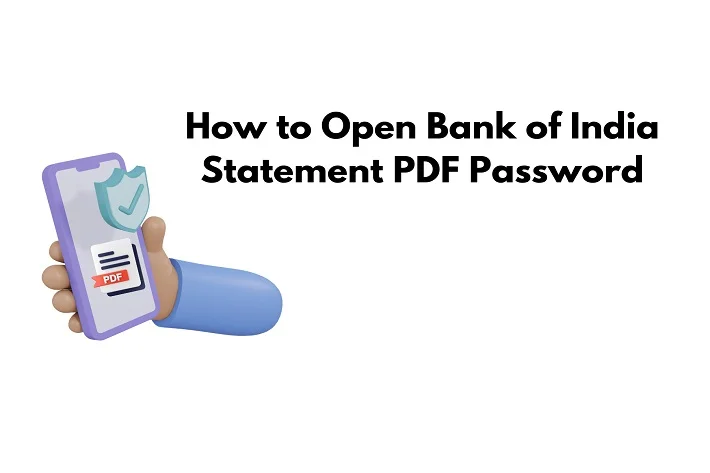Bank of India is a popular bank in India that uses advanced technology to provide services to customers. The services available in Bank of India online include blocking ATM, Checking balances, linking accounts with Aadhaar cards, etc. One of the most opted services of the Bank of India online portal is account statements.
Bank of India statements can be downloaded online using the BOI portal without any charges. However, if we do the same by visiting the branch, it may cost up to Rs. 150. You require an active internet, a smartphone (Android or iOS), or a laptop. Customers need to follow a few simple steps and leverage digital banking from the comfort of their homes or offices.
Moreover, If the customer has opted, the bank also sends the e-statement to the customer’s email address monthly. For example, you can get the account statement for December 2024 in January 2025. The account statement helps in tracking the account transactions and managing your expenses. Also, it allows customers to identify any fraud happening in the bank account timely.
However, to open the statement, customers need to enter the Bank of India statement pdf password. For those who don’t know the boi statement password, here we have explained it in detail. Read the article to know more about the Bank of India statement password pdf.
How to Open BOI Bank Statement PDF Password?
If you’ve downloaded the bank statement on your device and want to open it, here are the steps to open the Bank of India statement pdf password:
- Once you get the email from the bank containing the account statement, click on it to open it. You will see a popup message “This file is Protected”.
- There will be 2 options – cancel or open. If you wish to open the file, press “open”,
- Now it will ask you to enter the Bank of India bank statement pdf password.
- The password will be the starting 4 digits of your mobile number and the ending 4 digits of your mobile number.
- For example, If your mobile number is “8126981308”, your boi statement pdf password will be “81261308”.
- Now type the password in the space provided and click “open”.
- You will see the bank account statement open on your screen.
- It will show you the transaction summary, your account details, your income, and expenditures.
- You can download this statement on your device but you need to enter the Bank of India statement pdf password every time you try to open it.
| You May Like to Read: Bank of India Balance Check Number
Generate BOI Bank Statement Online
Bank of India account holders can easily generate bank statements online using net banking and mobile banking. Here let’s have a look at the process both ways:
1. Internet Banking
Visit the BOI net banking portal and log in with your customer ID and Password. Now enter the captcha code and you will find the dashboard open on the screen. Here, you will get the option to download the account statement. You can also select the desired period for which you wish to generate the statement.
2. Mobile Banking
Download the BOI mobile banking app on your mobile device. Log in to the app using your ID and password. You will find the “My Account” option to get the summary or press the “Mini statement” option to get details of the last 5 account transactions. For a complete bank statement, you must press the “mPassbook” option.
Generate BOI Bank Statement Offline
If you wish to generate the BOI statement offline, follow the methods mentioned below:
1. Using SMS Banking Service
Register your mobile number for SMS banking service at BOI. You will get a 4-digit activation SMS password which you can use to get your statement anytime. To avail of this service, you need to send “TRANS (4-digit SMS password) to +3919810558585 using your registered number.
2. Via Missed Call
Use your registered number to give a missed call at 09015135135 or 09266135135 to your mini statement. The call will automatically end within a few seconds and you will get an SMS containing your bank statement.
3. Using ATM
Visit your nearest BOI ATM and insert your card. Follow the instructions on the screen and generate a receipt for your last 10 transactions.
4. Visiting branch
You can physically visit your BOI branch and get printed copies of your account statement. The executive will ask you for your account number and other details for verification and provide you with the bank statement.
How to Download Bank of India Statement?
Downloading the Bank of India statement pdf is an easy process. You need to follow the steps below to download the BOI bank statement pdf:
- Go to the official website for the Bank of India net banking portal.
- Login using your ID and Password for online banking.
- Once you are logged in, visit the “Accounts” tab and then select “Account statement” and press the “Go” option.
- Here, you will see a Bank of India account statement form. Enter the dates for which you wish to get the statement.
- There will be a radio button adjacent to the display on the page. Now, click on the statement.
- Leave the other column blank. Select Transaction Type Both -credit or Debit.
- On the new page, you will get the Bank account statement. At the bottom of the page, you will see the option “Save as PDF”. Click on this option to save the BOI bank statement PDF on your device.
Conclusion
Bank of India provides password-protected statements due to security reasons. If the statement gets into the wrong hands, it may lead to huge losses to the customer. Hence, you need to enter a boi statement password whenever you wish to open the statement. Bank statements are useful for various purposes such as applying for loans, filing ITR, etc.
Bank of India Statement PDF Password – FAQs
What is the process for downloading the BOI statement PDF?
Ans. To download the bank account statement of BOI, you need to visit the online portal of the bank and download the statement from the “Account” section.
What will be my Bank of India statement pdf password?
Ans. The Bank of India statement pdf password to open the statement is starting 4 and ending 4 digits of your registered mobile number. For example, if your mobile number is ” 7500335456″, the bank of India statement password will be “75005456.”
Is it possible to save PDF for future use?
Ans. Yes, you can save PDFs on your device for future use. However, you need to enter the password every time you open it.
Is it essential to enter the password every time to open the password?
Ans. Yes, you have to enter the boi statement pdf password every time to open the statement.