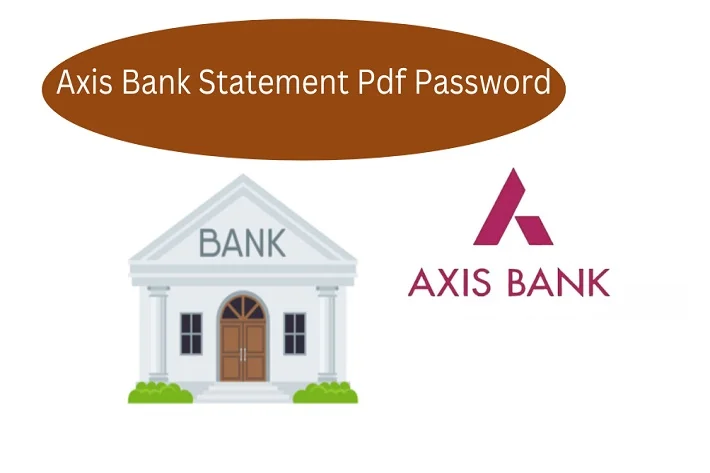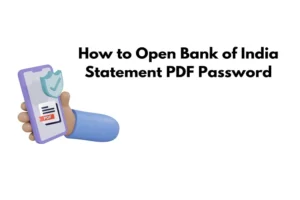Axis Bank has been delivering extraordinary banking services in India for decades. Customers of Axis Bank get easy banking services because the bank always welcomes new technology and adapts it to make banking easier for customers. One of the most opted facilities of Axis Bank is getting bank account statements via email.
Every month, Axis Bank sends the bank account statement to the customers via Email, where they can check their transaction history and other details. The statement also provides crucial information about the account.
The bank’s email statement is usually in PDF format, which customers can download on their computers or mobiles. Customers need to enter the Axis bank statement password to open the statement. In this article, we will explain the details of the Axis bank account statement and its password.
What is an Axis Bank Statement?
An Axis bank statement is a summary of all the financial transactions that occurred in the customer’s bank account within a given period. The statement includes details regarding withdrawals, money deposits, penalties, and the interest rates provided by the bank. It helps customers track their transactions and manage their spending habits accordingly. Also, it allows customers to catch any fraud happening in the bank account.
How to Open Axis Bank Statement PDF Password?
To open the axis bank pdf, you need to enter a password. Password protection is necessary to ensure the safety of customer crucial data. Follow the steps below to learn your Axis bank statement pdf password.
- Open the email sent by the bank using your email ID containing a bank statement.
- If you are using a computer, double-click on the PDF. If you are using a mobile device, give a single click on the PDF to open it.
- You will see a pop-up box asking for the Axis Bank pdf password.
- The Axis bank statement password consists of the first four letters of your name in capital letters and your customer ID. Let’s understand it with an example: suppose your name is Arjun and your customer ID is 258963145. So, your Axis bank statement pdf password will be ARJU258963145.
- Once you enter the correct password, press enter.
- You will see the axis bank account statement open on your screen.
Note: You need to enter the same axis bank statement password.
How to Download Axis Bank Statement?
There are various methods to download the axis bank statement. Let’s have a look at them:
1. Net Banking
You can easily download the axis bank statement using net banking by following the steps below:
- Visit the Axis Bank internet banking portal.
- Login using your ID and Password.
- Press “My Account” to see your account details.
- Select the account you wish to view.
- Now, Press the “Detailed account statement” option
- Select the starting and ending date for which you wish to get the statement.
- Press the “Download” button.
- It will download to your device automatically in PDF format.
2. Mobile Banking
If you are using mobile banking, you can download the Axis bank account statement by following some simple steps:
- Login to your Axis Bank mobile banking app using your credentials.
- Press “My Accounts”.
- Press the “Email Statement” option.
- You will get an Axis bank statement on your registered email address. You can open the file using the axis bank statement pdf password.
3. Missed Call
You can also use the issued call method to get the account statement. Follow the steps below:
- Dial 1800-419-6969 from your registered mobile number and cut the call after 2 rings.
- You will get an SMS containing the axis bank account statement. It will show you the last few transactions on your account.
4. Through SMS
Customers can also use the SMS method to get the axis bank account statement.
- Use your registered mobile number to send an SMS to 919951860002 or 56161600.
- Axis Bank will send you an SMS containing your bank account statement.
5. Customer Care
You can also contact customer care for your Axis bank account statement.
- Dial the Axis Bank customer care number – 1860-419-5555 using your registered number.
- Ask the representative for the Axis bank statement.
- You will get the statement sent to your email ID.
| You May like to Read: Bank of India Statement PDF Password
Conclusion
Axis Bank is a highly reputed bank in India. The bank always cares about customers’ financial security. That’s why the statements are always protected with the Axis Bank statement password. Customers can open the PDF file using the correct passwords, as mentioned above in the article. There are various methods to get the Axis Bank account statement, such as using the net banking service, mobile banking, etc.
Axis Bank Statement PDF Password – FAQs
What is the axis bank statement password?
Ans. Your Axis Bank pdf password contains the first four letters of your name (in caps) and your customer ID.
How can I get the axis bank statement on my email ID?
Ans. Firstly, you need to register your Email ID with the bank. Then the bank will send your monthly statement to your email address.
How do I get my Axis bank account statement for 1 year?
Ans. To get an account statement for 1 year, you can download the statement from net banking or mobile banking. Also, you can talk to customer care to send the statement to your email ID.
Is it necessary to enter the axis bank statement password to open it?
Ans. Yes, it is important to maintain your financial security. The bank account statement contains crucial information that should not be mishandled.